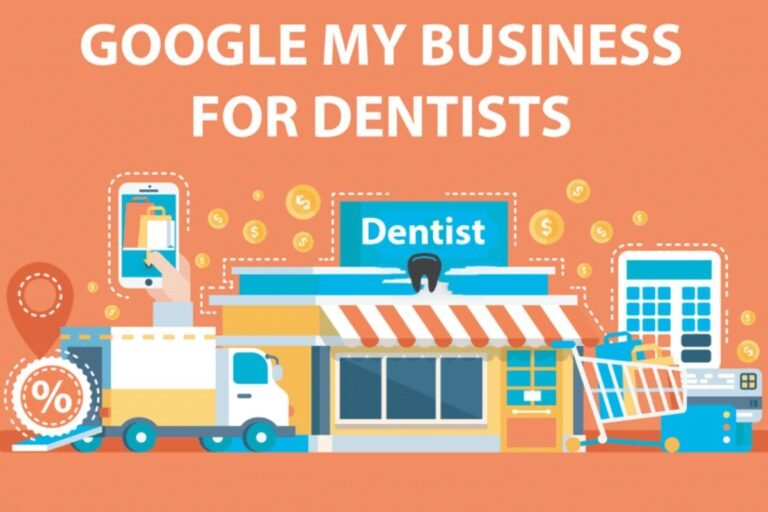How to optimize a gbp for dentist?
In today’s digital world, maintaining a strong online presence is essential for all local businesses, including dental clinics. Google Business Profile (GBP), previously known as Google My Business, plays a crucial role in enhancing this presence. A well-optimized GBP helps dental practices to attract new patients and boosts their online visibility significantly, making it an indispensable tool for any dental clinic aiming to thrive in a competitive market.
Step-by-Step Guide to GBP Optimization
Claim Your Google Business Profile
The first step in optimizing your Google Business Profile is to claim it. This process involves verifying your business ownership and ensuring all information is accurate and up-to-date. Follow these steps:
- Verify Your Business Ownership: Start by visiting the Google Business Profile website and signing in with your Google account. Search for your business and select it. If it doesn’t appear, add your business. Google will then guide you through the verification process, which typically involves receiving a postcard with a verification code.
- Provide Accurate and Up-to-Date Business Information: Ensure all your business details, such as the name, address, and phone number (NAP), are accurate and consistent across all online platforms.
- Choose the Appropriate Business Category: Selecting the correct category helps Google understand what your business is about and match it with relevant searches. Categories like “Dentist” or “Dental Clinic” are typically appropriate.
Complete Your Business Profile
Once your business profile is claimed, the next step is to fill out every section of the profile as thoroughly as possible. This includes:
- Address: Ensure your address is precise and consistently formatted.
- Phone Number: Provide a valid, active phone number that potential patients can use to contact you.
- Website URL: Link to your official dental practice website.
- Business Hours: Clearly state your hours of operation and keep them updated, especially for holidays or special closures.
- Service Areas: Define the areas you serve, which is particularly useful for attracting local patients.
- Business Description: Write a compelling, keyword-rich description of your practice that highlights your unique services and benefits.
Optimize Your Google My Business Photos
Photos play a significant role in attracting potential patients and improving your profile’s engagement. High-quality images help convey professionalism and trustworthiness. Ensure to:
- Upload High-Quality Photos: Use high-resolution images that clearly depict your clinic, staff, and services.
- Variety of Photo Types: Include exterior and interior shots of your clinic, staff photos, patient testimonials, treatment room images, and before-and-after photos of treatments. This variety helps potential patients get a comprehensive view of your practice.
Encourage Customer Reviews
Customer reviews are a critical aspect of your Google Business Profile as they significantly impact your local search rankings and build trust with potential patients.
- Actively Solicit Reviews: Encourage satisfied patients to leave positive reviews after their appointments. You can request this in person, through follow-up emails, or by providing a link on your website.
- Respond to Reviews Promptly: Engage with your reviewers by thanking them for positive feedback and addressing any negative comments professionally. This responsiveness shows that you value patient feedback and are committed to improving their experience.
Post Regularly
Keeping your profile active by posting regularly can boost your online visibility and engagement. Share relevant and engaging content such as:
- Blog Posts: Informative articles about dental health and tips.
- Special Offers: Promotions and discounts on dental services.
- Health Tips: General advice for maintaining oral health.
- Behind-the-Scenes Glimpses: Photos or videos of your team at work or participating in community events.
Utilize Google My Business Posts
Google My Business Posts can be a powerful tool to promote specific aspects of your practice. Create eye-catching posts about:
- Special Offers: Temporary discounts or promotions.
- New Services: Announce any new treatments or services offered.
- Upcoming Events: Share details about events like free dental check-up camps.
- Important Announcements: Updates about your clinic’s hours, special closures, or any other significant news.
Monitor Your Google My Business Insights
Google My Business provides insights into how users are interacting with your profile. Track key metrics to gauge your profile’s performance:
- Impressions: How often your profile appears in search results.
- Clicks: The number of clicks on your profile.
- Website Visits: Traffic driven to your website from your profile.
- Phone Calls: Calls made from your profile’s listed number.
- Directions Requests: The number of times users requested directions to your clinic.
Use these insights to make data-driven decisions and improve your strategy.
Additional Tips for GBP Optimization
- Local SEO: Optimize your website with local keywords relevant to your practice to improve its visibility in local searches.
- Link Building: Acquire high-quality backlinks from reputable sites to boost your site’s authority.
- Social Media: Promote your Google Business Profile on social media to increase its reach.
- Online Directories: Ensure your business is listed in relevant online directories to improve your local SEO.
- Google Maps: Verify that your practice’s location is accurately marked on Google Maps to help patients find you easily.
Conclusion
A well-optimized Google Business Profile is vital for dental clinics aiming to improve their online visibility and attract more patients. By following the step-by-step guide and implementing the additional tips provided, you can enhance your GBP and stand out in local searches. For further assistance or resources on optimizing your GBP, consider reaching out to experts who can help you maximize your online presence and grow your practice.